MetaMask and Ledger stops working #
You will see this error on Chrome (and potentially on Firefox, Edge and Brave):
Internal JSON-RPC error.
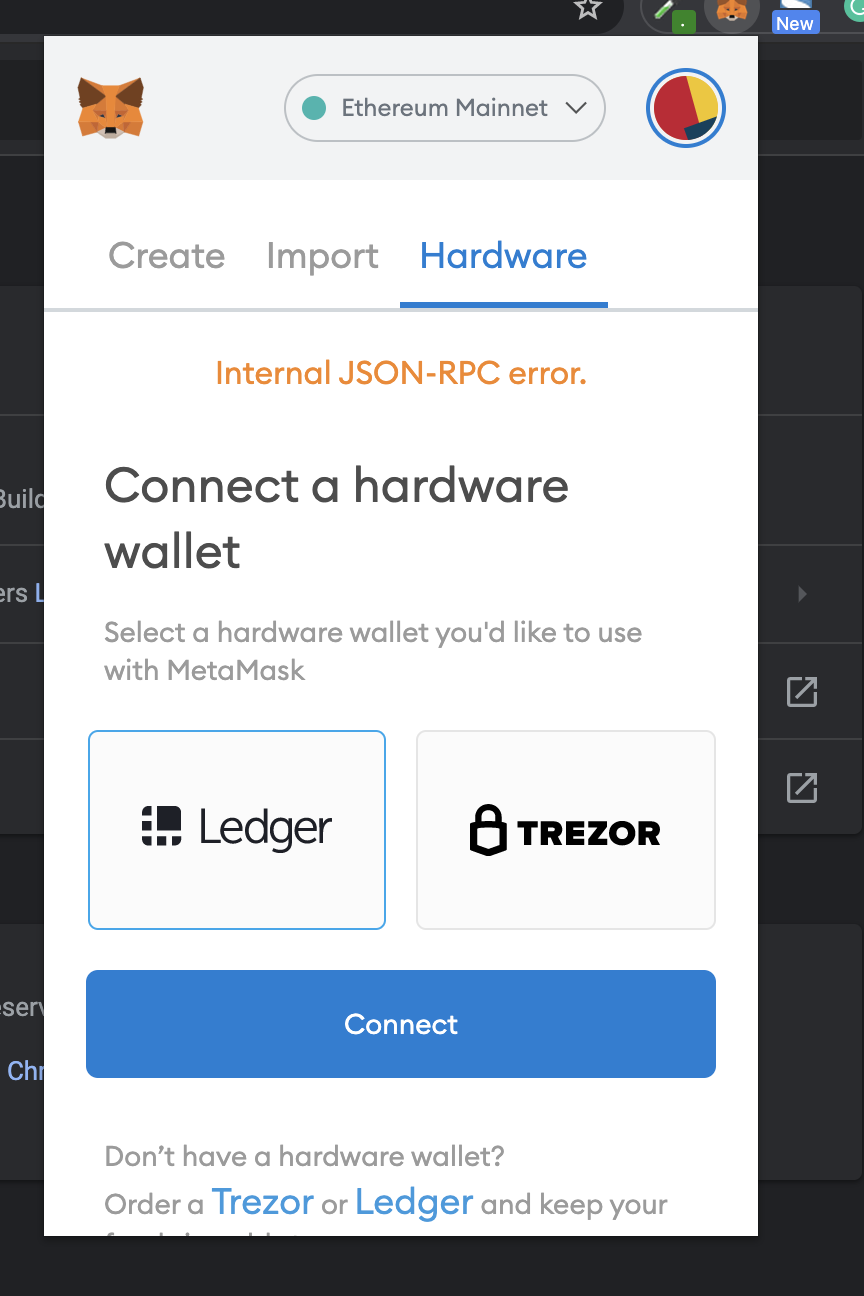
Install Firefox #
The instructions from MetaMask support telling that Chrome 91 and MetaMask 5.7.1 work are incorrect. There is no "Use Ledger Live" menu option.
Download Firefox from GetFirefox.com.
You should also use Firefox as your overall browser, as it is much better than Google Chrome for your privacy.
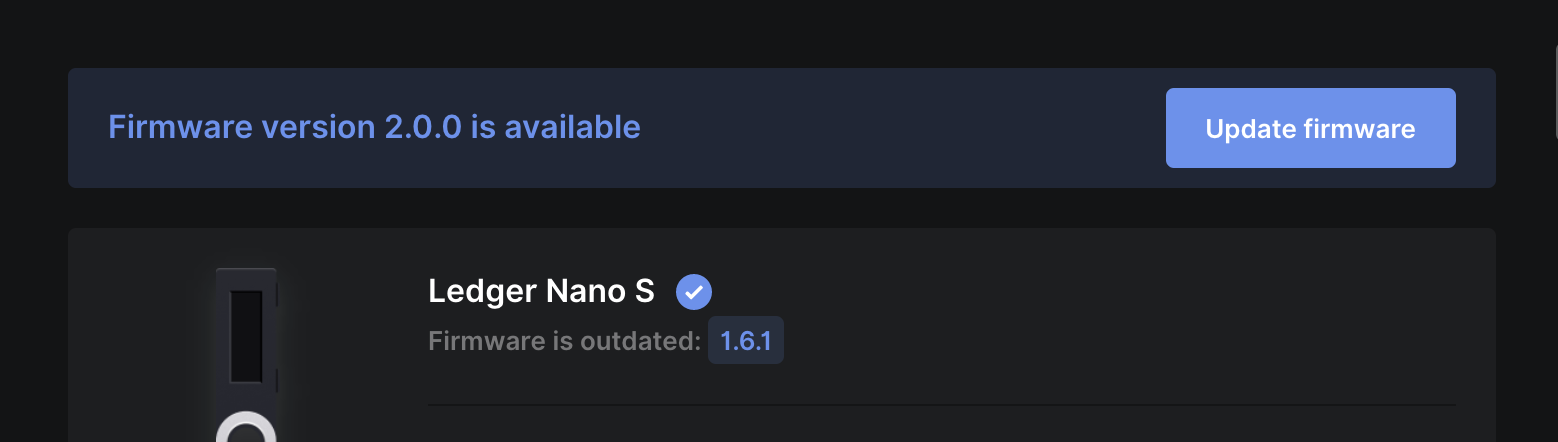
Install Ledger Live #
Update Ledger firmware and all your apps on Ledger to the latest versions #
Update to the latest Ledger apps version on your device using Ledger Live manager - Otherwise Firefox cannot connect to your Ledger wallet.
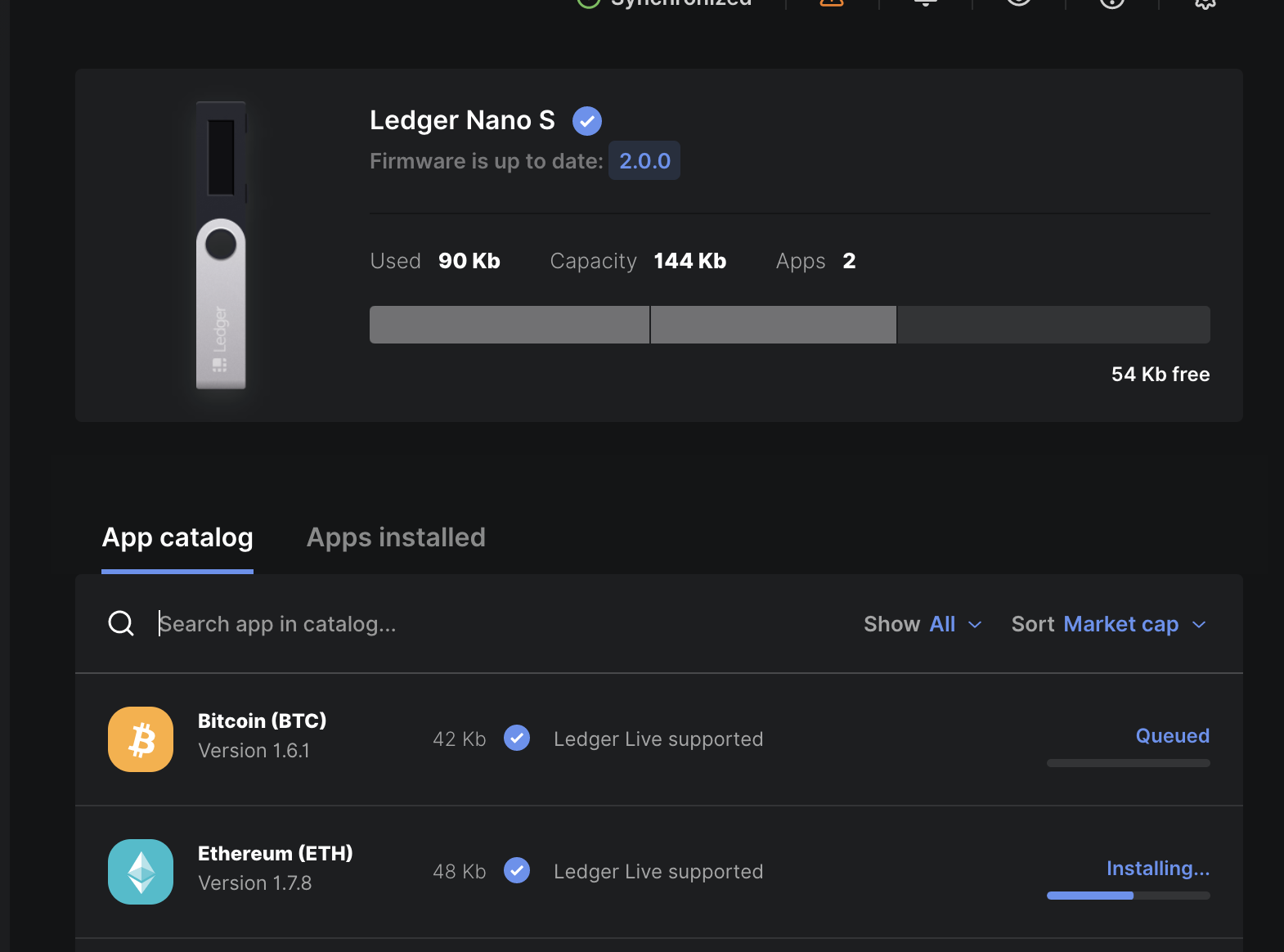
Run Ledger Live and import your wallet, add Ethereum account. #
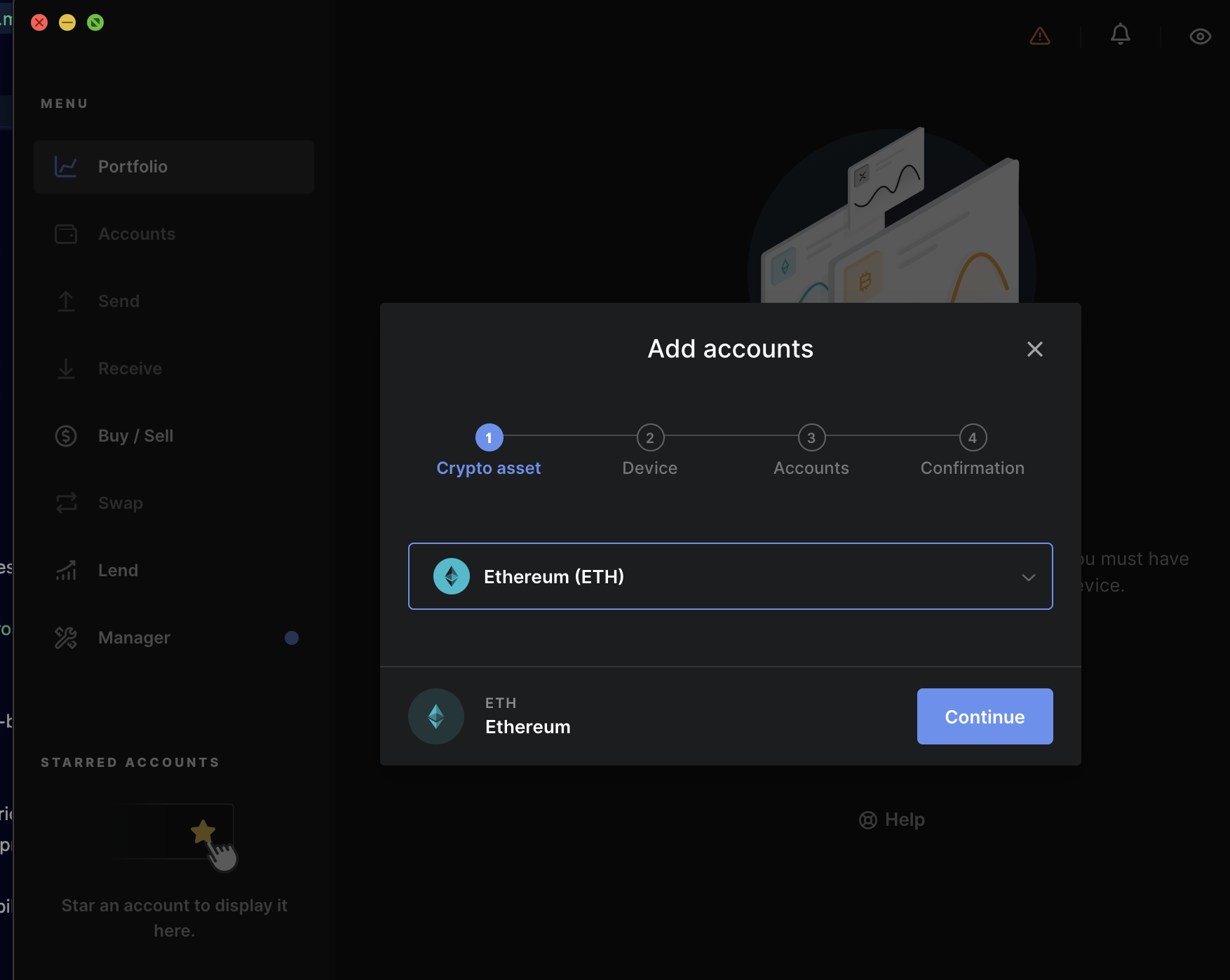
Connect to Firefox #
Start Ethereum application on your wallet.
Now Ledger should be able to connect to your Firefox without issues.
Make sure Contract data is allowed in Ethereum app settings on the device, because this option is reset by the update.
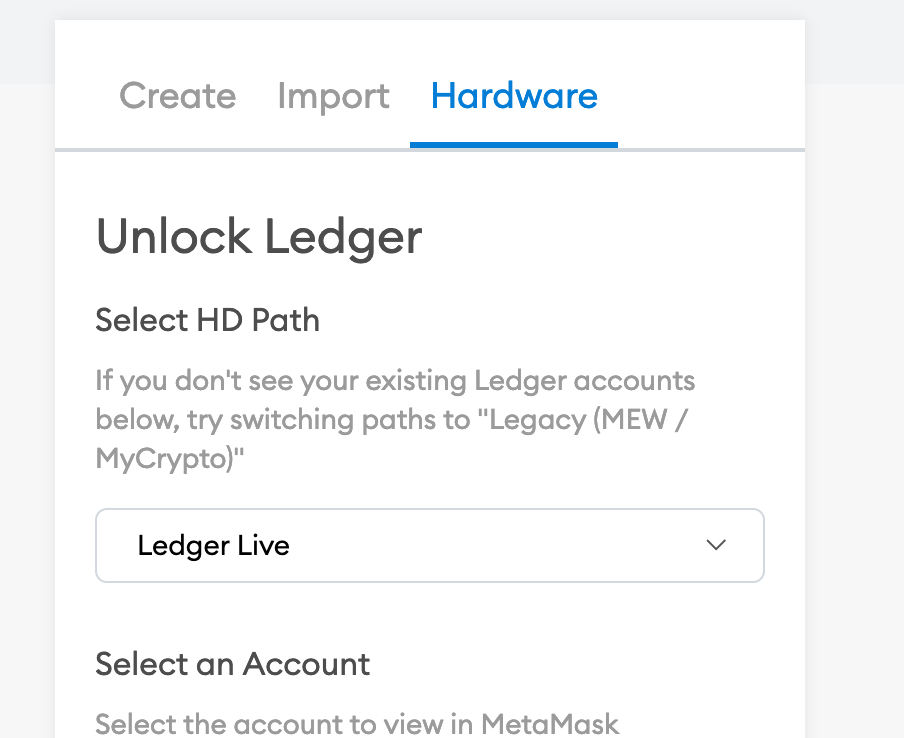

Comments
Send any feedback and comments by replying the Twitter thread.
Discuss